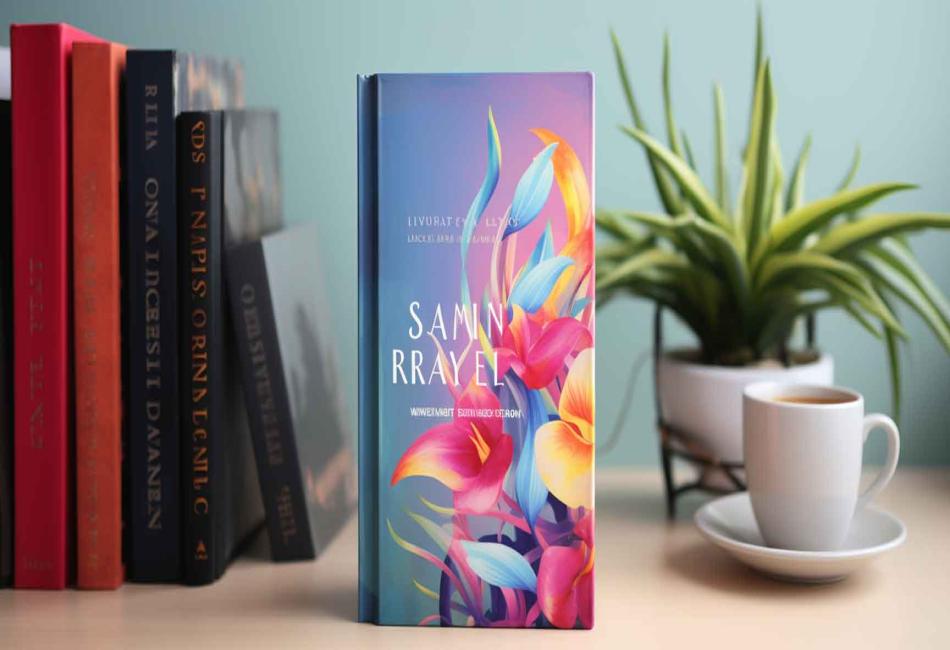When it comes to selling a book, the front cover can get customers to hold the book and open it, but it’s the back of book cover that sells the book. Whether you’re a new indie author or have been in the publishing industry for years, creating the perfect back cover is crucial to attracting readers. In this complete guide, we’ll cover everything you need to know about the back of the book cover—what it is, what’s on it, and how to make the back cover work for you.
The Book Cover on the Back Cover That Matters More Than You Think
Most of the readers will turn to the back side of the book cover once they are attracted by the front side of the cover. It’s their way of saying, “Is this book worth my time?” Consider the back cover your best salesperson. It offers enough to tempt a reader while not ruining the story. A good back cover can determine whether the book will stay on the shelf or reach the checkout counter.
What Is on the Back Cover of a Book?
The back of a book cover is usually where readers turn when looking for the book’s blurb or synopsis. But it can include much more:
- An intriguing blurb that hints at the story
- Author bio (particularly for non-fiction/self-help)
- Endorsements or reviews
- Barcode and ISBN
- Publisher’s logo or imprint (published in print)
- Design features in keeping with the front cover
The info should feel like a mini elevator pitch: short and sweet, but powerful.
Writing Blurb for the Back of Cover
If you are self-publishing, then you can control the content that we just mentioned! The blurb is often the hardest, most important thing that’s on the back of book cover, and that you have to get right. It is not a summary — it is a hook. A successful blurb will answer these crucial questions:
- What is the book about?
- What or who is the main character (or subject)?
- What do you see as the primary conflict or theme?
- Why should the reader care?
Try not to spoil any plot twists, big or small, or the ending. Rather, create intrigue and entice the curiosity of the reader. For nonfiction, give an outline of what the reader can hope to receive from your book.
Read Also: Book Protector
Designing the Back of Your Book Cover
The back cover of the book should be visually consistent with the front. Here are some design tips:
- Fonts: Use legible typefaces that are a match for the font.
- Hierarchy: Noticeable elements such as a blurb should be made visible.
- White space: Do not crowd your layout. A clean layout increases readability.
- Color: The colors should never overshadow the text.
If you’re designing the front and back, design them together instead of separately, and use a program like Adobe InDesign or Canva’s book cover templates to make sure they align and settle spaces correctly.
What to Include in an Author Bio on the Back of Basic Bookstores?
For a lot of genres, and especially for non-fiction, a little bit of author bio on the back cover gives you context. Be brief — one or two sentences on who you are and why you are the one to write this book. If you have an important project under your belt, be sure to show it off.
Example:
“Jane Doe, LCP and bestselling author of ‘The Mind Reset.’ Her work has been published by Psychology Today and The Atlantic.”
Read Also: Yellow Book Covers
Using Reviews and Endorsements Effectively
Social proof is a game-changer. If readers, bloggers, or industry experts have written to praise your book, feel free to feature this on your back of book cover. The most compelling quote, the best known source.
Example:
“’An exciting page-turner that will not let go.’ — New York Times Book Review”
Should I Put a Slogan on the Back of Back Book Cover?
Absolutely. A tagline is a teaser for the book, which can go above or below the blurb. Consider it a memorable one-liner that captures the tenor of the book.
Examples:
- “Their secrets can’t be buried forever.”
- “The definitive guide to managing your time and energy.”
Back of Book Cover – Various Genres
The acidity of the back of book cover varies from one genre to another:
- Fiction: All about the story and intrigue.
- Non-Fiction: Highlight benefits and credentials.
- Children’s Books: Keep it playful and parent-centered.
- Memoirs: Stir story, tease into emotional hook.
- Cookbooks: Featuring recipes, design, and author expertise.
To create a cohesive back cove,r you need to know your readers.

Switches to Avoid on the Back of Book Cover
- Text Clutter – Don’t tell your whole life story or every inch of plot.
- The Whoopsie – Bad grammar or typos kill credibility.
- Unclear CTA – Always guide the reader to buy.
- Bad Design – Misaligned text or blurry layout = automatic rejection.
Always review carefully and get second opinions from beta readers or professional editors.
Read Also: Soft Cover Book
Self-Publishing? Steps to Finalizing Your Back of Book Cover
If you’re self-publishing, particularly through Amazon KDP or IngramSpark, design a full wraparound cover (front, spine, back in one file). Use platform templates to meet dimensions. Leave room for the barcode and ISBN.
The Psychology of the Back of Book Cover
Not only is the back of book cover informational — it is psychological. Readers need to feel a connection. Use emotional, sensory language. Build anticipation. Make readers feel something. That’s what drives sales.
Back of Book Cover FAQs
Q1: What is the back cover of a book called?
A: It is often simply known as the “back cover,” though in publishing parlance, it is occasionally referred to as the “rear cover” or part of the “cover wrap” in terms of print design.
Q2: What to write on the back cover of a book?
A: Generally, a brief blurb or summary, tag line, author bio, blurbs or quotes, and your barcode. Concentrate on hooking the reader, but don’t tell them too much.
Q3: What’s the ideal length for a blurb on a back cover?
A: Ideally between 150–200 words. Make it short, make it exciting, and don’t give away any spoilers. A reader can probably scan it in under a minute.
Q4: Can I make back of book cover myself?
A: Yes, especially if you’re self-publishing. With tools like Canva, Adobe InDesign, and BookBrush, you’re able to create both your front cover and your back cover. Just make sure to adhere to sizing specifications from your publisher or print service.
Q5: Shall I have a photo of myself on the back cover?
A: It depends on the genre. Memoirs, self-help manuals, and business books often work best with an author photo to establish trust. For fiction, it’s optional.
Q6: Do all books have something on the back?
A: Most commercially published books do. There might be a few artistic or minimalist releases, but I’ll exclude those. The back cover, like the front cover, is premium selling real estate and should never be wasted.
Q7: 我要怎样加印刷ISBN和条码在书背上?
A: If you’re using websites like KDP, they’ll create the barcode for you. You may need to leave room in your design (usually in the bottom right corner) for a barcode and ISBN.
Q8: What is the impact of the back cover on online sales?
A: Physical browsing is not involved, but online listings frequently incorporate back cover text in the “book description.” A lovely blurb means the difference between reader click-throughs on platforms such as Amazon or Goodreads.
Q9: Is the back of the book cover available for promotions?
A: Yes! Some writers put a website URL, QR code, or social media ID on the back cover to bring readers back for more. Just be as clean and relevant as you can.
Q10: Can I change the back of book cover after it’s been published?
A: If self-publishing, yes — you can upload a revised version. With traditional publishing, you’ll need publisher approval and may face added costs.
Final Thoughts
While it is easy to get caught up in the game of all things front cover, keep in mind that the back of book cover contains a final opportunity to make a powerful pitch to your reader. Whether you’re penning a thriller, memoir, or guidebook, a concise, well-considered design for your back cover can help turn curiosity into a sale.