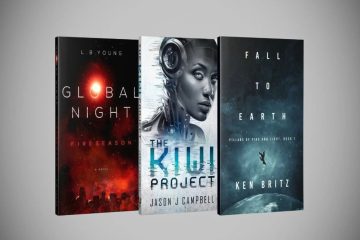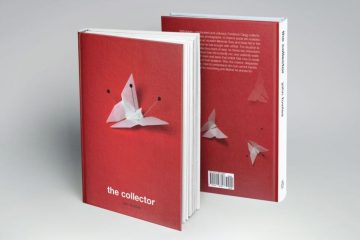And when you’re an author – whether through traditional channels, freelance, or on your own – the first interaction a potential reader has with your book will be its cover. A book cover template is a great resource for both authors and designers because it’s cheap, affordable, and easy to use and edit to your design if needed. Page templates can help save you time, spark creativity, and bring consistency to your final product. In this ultimate guide, we’ll walk you through everything you need to know about book cover templates, including how you can choose the perfect one for your book, where you can find the best templates, and even how to customize them to match your book’s personal aesthetic!
What Is a Book Cover Template?
What is a book cover template? A book cover is a predefined cover that you can use after writing and publishing your book. It enhances the beauty of your book. These templates work with software like Adobe InDesign, Photoshop, Canva, and even Microsoft Word. Most templates include:
- Trim size (finished book size)
- Bleed area (for printing)
- Margins and safe zones
- Spine width (based on number of pages and type of paper)
- Design features, like image placeholders, type, and title placement
Whether you are making an ebook, paperback, or hardcover, a professionally designed book cover will instantly (and attractively!) represent your creative work on the cover of this physical book, and the other platforms and services using the same system.
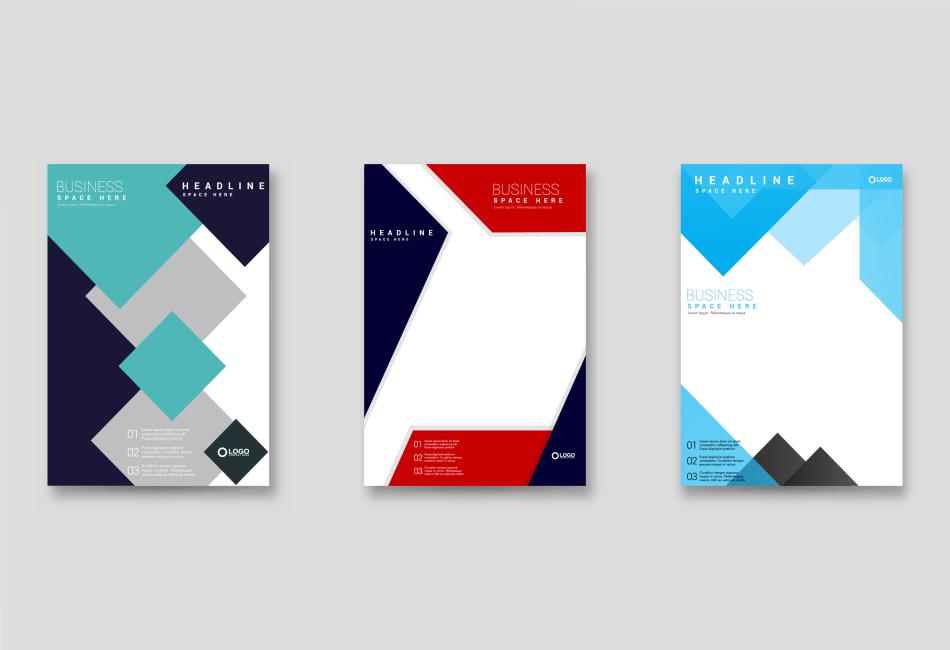
What’s the Point of Using a Book Cover Template?
There are a few benefits to utilizing a book cover template:
- You’ll Save Time: You don’t need to do the calculations and smart measurements anymore.
- Like the pros: You might not design your own templates as well as a pro, but you don’t have to.
- Consistent: Keep your design standard size and background, bleed, and margin sizes.
- Customizable: Colors, fonts, images—create the book cover that reflects your genre and writing style.
- Print-Ready: Page templates to use to ensure that once uploaded to Amazon KDP, IngramSpark or Blurb, your file is accepted and does not contain any errors.
Comic Book Cover Template
For creators looking to enter the exciting and exciting world of graphic novels and – if you have the superpower of creative control – a comic book cover is part of the long journey to getting your work into print. An amazing comic book cover is just as essential to selling a book as its title and pitch, and a comic book cover should – in a word – be allowed to be amazing.
It’s as important as ever to know how to make a comic book cover look amazing if you’re planning on putting your work out there; long-time fans expect to see striking, action-packed comic book covers that favor marketing and storytelling. These templates are generally set up to contain a spot for issue number, publisher logo, barcode, and sell for other dramatic title treatment. They enable artists to concentrate on storytelling, while being certain their cover design meets industry standards and has impact on the comic store shelf or digital store site.
Whether you draw indie or comic arts for small press, working from a comic book cover template will help you craft your cover using a print-ready layout so you can be sure your cover will look polished, professional, and truly stunning.
KDP Book Cover Template
Amazon’s own self-publishing platform Kindle Direct Publishing (KDP) has a ready-made book cover template to make the self-publishing process easier. This template generator is “smart”—it considers your file size, trim size, binding, paper pull, etc, to instantly turn your input into a downloadable template (PDF) with the spine (and the bleed/trim/safe zone) correctly calculated.
A KDP book cover template means no guesswork and no submission errors like incorrect space or dimensions or elements that are too large or small. It’s an essential tool for anyone who plans to self-publish on one of the world’s most popular platforms.
Read Also: Book Backdrops
Book Cover Design Template
A book cover design template is a simple way to set up your book cover and do all the work for you. Many of these templates are more than just layouts: they also include dummy images, typography specifications, and color presets to match specific genres (romance, mystery, non-fiction, etc.).
Both designers and writers can save a lot of work by using a book cover template as a creative foundation, and in this post, we’ve made it incredibly easy to immediately use and apply book cover design to your own stories. Most design platforms, including Canva and Adobe Express, provide templates made for many kinds of designs and publishing.
Blank Book Cover Template
If you’re in need of a total design absence and wish to have a nice empty space for your imaginations to be contained, then a blank book cover template can helpfully do the job. These templates provide the required design—trim size, margins, spine width, and bleed—but open up the design to any number of creative possibilities.
They are perfect for pro designers who like to start with a blank canvas and writers who know exactly what they want and can pull it off with lots of formatting know-how. A blank book cover template allows for full freedom and flexibility to create a cover that works for you.

Types of Book Cover Templates
Varying types of book cover templates you can find based on publishing intelligence and what software you have:
Paperback Templates
These templates are made for softcover books and are available in common trim sizes such as 5” x 8”, 6” x 9”, or 8.5” x 11”. They have spine and back cover, bleed and margin templates included.
Hardcover Templates
These templates also include options of hardcover books with dust jackets, or case surfaces. Hardcovers require higher levels of printing accuracy; that is why you need a book cover template.
Ebook Cover Templates
Because ebooks don’t have spines or a back cover, ebook templates can be simpler and concentrate just on the front cover. Common sizes are either 1600 x 2560 or 1800 x 2700 pixels, according to platform specifications.
Custom Templates
When your cover does not match a standard, pre-defined cover size, page count, and paper type, they enable you to supply the measurements and details yourself to receive a specific book cover template.
Places to Get Free and Paid Book Cover Templates
Canva
Canva is a drag-and-drop design tool that is great for beginners. It provides a large number of book cover templates for print and eBook. You have a lot of options to customize the fonts, images, styles, and layouts.
Adobe Express
Formerly Adobe Spark, this tool provides pre-designed templates for ebook and print covers. It’s perfect for Adobe ecosystem users.
Bookow.com
This website offers free book cover templates for Amazon KDP. You input your book’s trim size, page count, and paper type, and it creates a downloadable PDF template for easy submission.
IngramSpark
IngramSpark also offers a Cover Template Generator of its own based on the size of the book. This is particularly helpful for authors who are leveraging their worldwide distribution network.
Creative Market / Envato Elements
These sites have professional template packs for book covers that are effective for sales. They are suitable for all designers who are looking for quality resources and brilliant design ideas that make books more attractive.
How to Create Your Book Cover Template
After you’ve selected a template, the next part is customization. Here are some best practices:
- Reflect Your Genre
- Use High-Quality Images
- Typography Matters
- Maintain Balance
- Don’t Neglect the Spine and Back
Things to Avoid When Using Book Cover Templates
- Disregarding Bleed Areas
- Incorrect Spine Width
- Too Many Words
- Incongruous Visuals
- Poor Exports
Book Cover Templates for Self-Published Authors and How to Use Them
A book cover template will allow you to:
- Make professional quality covers
- Keep consistent branding
- Easily test different styles
- Meet submission guidelines
A Book Cover Template You Can Use as a Series Brand
By using a book cover template, you will be able to:
- Keep fonts and styles consistent
- Maintain series branding
- Create a master template for reuse
How to Convert a Book Cover Template to a Print-Ready PDF
Ensure your final file:
- Includes bleed and spine width
- Is exported in the correct format (PDF, JPG, PNG)
- Uses CMYK (print) or RGB (digital)
- Has 300 DPI resolution
FAQs About Book Cover Templates
Q: Can I publish commercially with a free book cover template?
A: Yes, but always check the license before publishing.
Q: What is the ideal file format for a book cover template?
A: PDF or PSD for print; JPG or PNG for ebooks.
Q: What size does my cover need to be?
A: Use template generators from Amazon KDP or IngramSpark.
Q: Do I have to be a designer to use a book cover template?
A: No. Tools like Canva are beginner-friendly.
Q: Can I design the book cover template myself?
A: Yes, using programs like Photoshop or InDesign.
Q: Should my ebook cover differ from my print cover?
A: Yes. Print requires a spine and back; ebooks only need the front.
Q: How do you create a book cover with an Amazon book cover template?
A: Use the KDP Cover Calculator, input your book details, download the template, and design using a compatible program.
Q: How can a book cover template be created?
A: Determine trim size, margins, spine width, and bleed. Set up your canvas and save it as a reusable file.
Q: How do you create a book cover template in Photoshop?
A: Create a new file with your cover dimensions at 300 DPI. Use guides to mark trim, spine, bleed, and safe zones. Save as a PSD file.
Q: How to create a book cover template?
A: Choose your format, calculate dimensions, create the layout in design software, and save for future use.
Read Also: Fantasy Book Covers
Final Thoughts
A book cover template is an important part of your author or designer’s arsenal. It simplifies the design process, ensures industry-consistent layout, and can give your cover a professional look—whether you’re creating your first novel or your next publication. It’s important to use templates responsibly and be creative with your personalization—but always consider the visual impact and make sure it’s appropriate for the genre. After all, your book cover is your first, second—and sometimes only—opportunity to grab a reader’s attention.