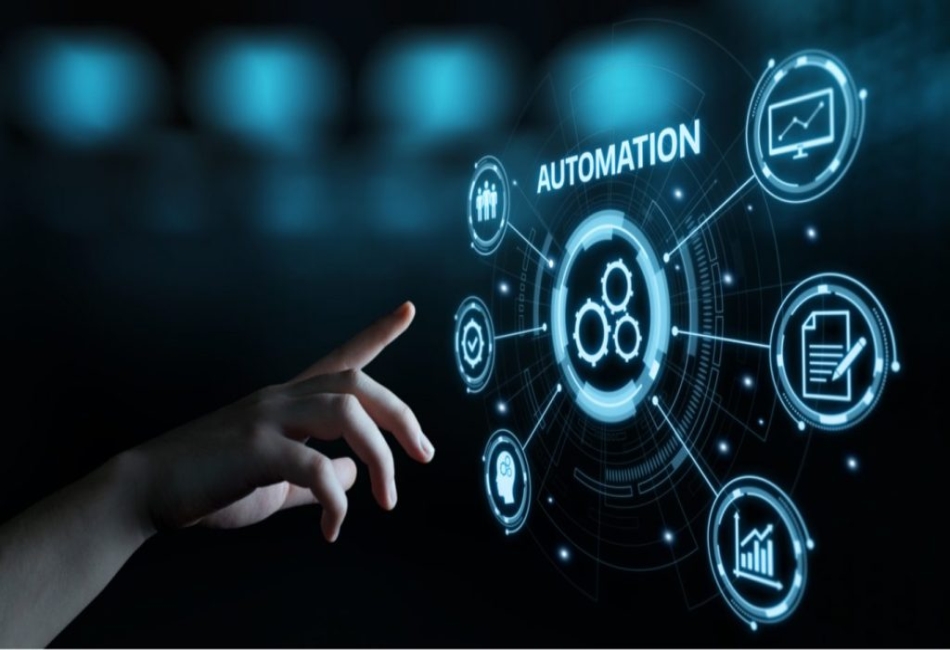Companies are always looking for smarter ways to get work done. Manual processes slow things down, cause errors, and often leave teams frustrated. That’s where modern tools like workflow apps and workflow solutions come in. These tools help organizations improve efficiency, reduce manual effort, and keep business operations running smoothly.
But many decision-makers get confused about the difference between workflow apps and workflow solutions. Are they the same? Which one should your business choose? This article will break it down in simple terms, compare the two, and help you decide which is right for your business needs.
What Are Workflow Apps?
Workflow apps are lightweight tools designed to simplify specific tasks or processes. Think of them as focused applications built to handle one part of your workflow. For example, a workflow app might help your HR team manage employee leave requests, or your finance team track expense approvals.
The biggest advantage of workflow apps is their simplicity. They are easy to set up, user-friendly, and often affordable. Small businesses or startups find them very useful because they don’t require technical expertise to use. Most workflow apps are designed with a plug-and-play approach, meaning you can start using them immediately without long training sessions.
What Are Workflow Solutions?
Workflow solutions, on the other hand, are more comprehensive. They cover a wide range of business processes across different departments. Instead of focusing on one area, workflow solutions provide a complete system where multiple workflows can be designed, automated, and monitored from one platform.
For example, a workflow solution could allow you to automate purchase approvals in procurement, employee onboarding in HR, invoice processing in finance, and customer requests in sales—all from a single dashboard. They give businesses a 360-degree view of processes and ensure consistency across departments.
Workflow solutions are more advanced than apps, often including features like role-based access, analytics, reporting, and integration with other enterprise software. They are especially beneficial for mid-sized to large organizations looking for scalability and control.
Key Differences Between Workflow Apps and Workflow Solutions
1. Scope of Use
- Workflow apps focus on specific tasks or processes.
- Workflow solutions cover end-to-end workflows across multiple departments.
2. Ease of Implementation
- Workflow apps are quick to install and use immediately.
- Workflow solutions may take more time to configure but provide broader functionality.
3. Scalability
- Workflow apps are perfect for smaller teams or short-term needs.
- Workflow solutions grow with your business and adapt to complex processes.
4. Customization
- Workflow apps usually have limited customization options.
- Workflow solutions allow you to design custom workflows based on unique business needs.
5. Cost
- Workflow apps are budget-friendly and ideal for businesses with limited resources.
- Workflow solutions require more investment but provide greater ROI in the long run.
When to Choose Workflow Apps
Workflow apps are ideal for:
- Small businesses with limited staff.
- Teams that need quick fixes for specific processes.
- Organizations looking for low-cost automation without technical complexity.
- Companies just starting their digital transformation journey.
Example: A startup might use a simple workflow app to automate client feedback collection or leave approvals without needing a large system.
When to Choose Workflow Solutions
Workflow solutions are best suited for:
- Medium to large enterprises.
- Companies managing multiple departments and complex processes.
- Organizations requiring analytics, compliance, and detailed reporting.
- Businesses planning for long-term digital growth.
Example: A manufacturing company could use a workflow solution to automate supply chain management, production approvals, quality checks, and customer support processes within one platform.
Benefits of Both Approaches
Whether you choose workflow apps or workflow solutions, the benefits are clear:
- Reduced manual errors.
- Faster process completion.
- Increased visibility into workflows.
- Better collaboration across teams.
- Higher employee productivity.
The difference lies in the level of control and scalability your business needs.
Conclusion
Choosing between workflow apps and workflow solutions depends on your business size, goals, and process complexity. If you’re a small business needing quick, simple automation, workflow apps will work perfectly. But if your company requires a centralized system to handle multiple departments and large-scale processes, workflow solutions are the smarter choice.
In the end, both options help you achieve the same goal: smoother workflows, less manual work, and better business outcomes. Take time to evaluate your current challenges and future needs before deciding which path to follow.